As often happens, Microsoft has completely forgotten about the users of their products, and have made a unilateral change in Word. Sigh.
What they did THIS time was to make the comments function harder to use. I recently went to annotate some student Word drafts with my trusty Dragon app, expecting to simply talk in my changes using Word's comments function. A matter of a quick babble, a bit of clicking, and some uploading of annotated files. A job that I have done hundreds of times before.
Until, to my horror, I found that (a) Dragon Naturally Speaking was not recognised by Word any more, so wouldn't 'talk in' to the comments field in Word at all, meaning that (b) I had to type in every comment, which then meant that (c) I had to click "Crtl & Enter" on every comment box in order to finalise each comment, then (d) had to find and click a tiny pencil icon on every box to allow me to edit each one, then (e) had to click a tick to finalise it again, and only then to (f) find that spell-check does not work in comments any more! ARGH!!
Microsoft, you are a large company, but you really do need to ASK CONSUMERS before you come up with these whacky wholesale changes. You are like a bumbling and over-eager elephant, careering enthusiastically around a room, smashing all sorts of delicate things up without having any idea of what you are doing.
It is great that so many document editors, publishers, lawyers, and academics have complained wildly about these - frankly AWFUL - comments changes, but they shouldn't have had to (Speed, 2021). It would have been nice to have had the option to simply try out the 'new' version, and then tick "yeah, nah".
And speaking of "yeah nah", because of all the complaints, this "Modern Comments" function can be toggled off - for now. Simply go to Options | General | and untick "Enable Modern Comments" (Microsoft Support, 2022). However, I have also taken the precaution of turning off Word updates, just in case Microsoft decides to remove my ability to toggle off this lovely new 'feature'.
I hope that works for you.
Sam
References:
Microsoft Support. (2022). Using modern comments in Word. https://support.microsoft.com/en-us/office/using-modern-comments-in-word-edc6ae71-0a2d-49fe-8faa-986f1e48136a
Speed, R. (20 May 2021). Lessons have not been learned: Microsoft's Modern Comments leave users reaching for the rollback button. https://www.theregister.com/2021/05/20/word_modern_comment/

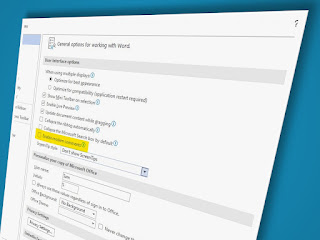
No comments :
Post a Comment
Thanks for your feedback. The elves will post it shortly.