Do all those message boxes from websites asking if we will allow notifications, which we know we will accept anyway so we can see their content, seem pointless? Form for form's sake?
The delight is that they can be made to go away by a simple tweak, recommended by ZDNet writer, Adrian Kingsley-Hughes (2021).
All we need do is to enter this address into your PC's Chrome address bar:
chrome://settings/content/notifications
And change both settings at the top of the page to 'on', as shown on the attached image. That's it.
Far fewer notification messages will appear. Quieter all around :-)
Sam
- Reference: Kingsley-Hughes (2021). One tweak for a more pain-free Google Chrome browsing experience. ZDNet. https://www.zdnet.com/google-amp/article/one-tweak-for-a-more-pain-free-google-chrome-browsing-experience/

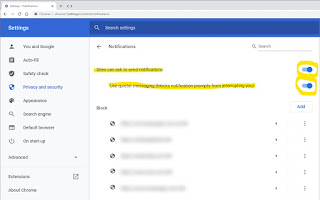
No comments :
Post a Comment
Thanks for your feedback. The elves will post it shortly.