It is interesting, isn't it, how difficult it is to get used to a new system. Google's Blogger website structure has just been updated, and all we users are rattling around like ants in a can, complaining and trying to make the new system work like the old one.
And asking questions about why the new system doesn't work like the old one. And trying to post questions about why the new system doesn't work like the old one. And asking to get the legacy viewer back so we can pretend that we still have the old one. We don't like change.
But every now and again we strike a problem in a new system which may actually be a bug. I had an interesting one recently. Blogger kept putting in what is known as a 'non-breaking space' which meant that my paragraphs broke in funny places. You can only see this is the html view, where a non-breaking space instruction looks like this:
It usually occurred when I inserted a URL. So instead of a paragraph reading properly, it would break before the URL, like this:
James went to the gym on Mondays and Fridays
(https://www.google.co.nz/)
If I deleted the " ", it would just appear again. It was doing my head in. Once I found out how to ask for help from the Google Community (another story, here), I asked for help to get rid of the recurring " " code.
Having worked my way through everything, I proudly looked at my post on the Google Community. It was then that I realised that there were two pieces of tht non-breaking space code bracketing the URL. Oops. I had only got rid of one: of course Blogger was thinking I was useless, and adding the open code element back in. Like book-ends, there are always two.
I got rid of both pieces and the problem went away... and I had a warm wash of shame for not having thought of that myself.
Sam

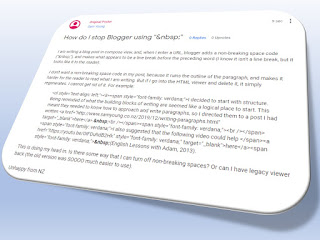
No comments :
Post a Comment
Thanks for your feedback. The elves will post it shortly.